Overview
Subscribe to Our Newsletter
Get expert guidance on various topics, resources, and exclusive insights
Scaling Enterprise AI: How We Processed a Billion Rows Efficiently?
High-volume data is a double-edged sword for modern enterprises.
While vast datasets offer unprecedented insights, they also come with significant challenges: exploding data volumes, unpredictable cloud costs, and slow processing speeds.
Enterprises often find themselves overwhelmed by the sheer amount of data they generate. Delays in processing can result in missed opportunities, lost revenue, and ultimately, a diminished competitive edge.
In fact, according to the Flexential survey, 43% of companies are experiencing bandwidth shortages, and 34% are having problems scaling data center space and power to meet AI workload requirements.
Traditional tools like Pandas work wonderfully for smaller datasets, but when you’re dealing with billions of rows, the inefficiencies quickly become apparent.
Slow processing translates directly into delayed decisions, which can be a critical setback in fast-paced markets.
At Veroke, we understand how powerful properly implemented AI analytics can be. By mastering the efficient processing of 1 billion rows of NYC taxi data, we turned scalability hurdles into a strategic edge—demonstrating that enterprise AI can scale smarter, not harder, while slashing costs and accelerating insights.
In this read, we’ll take you on our technical journey through billion-row data processing.
We’ll showcase a detailed case study, share key benchmarking insights, and reveal the strategies behind our robust MLOps pipeline that drives real business value.
The Challenge: Why Billion-Row Data Processing Breaks Most Systems?
When data volumes scale to billions of rows, many traditional processing tools begin to falter.
And the challenges are multifaceted:
➤ Exploding Data Volumes: Enterprises are collecting data at an unprecedented rate. Without the right architecture, the sheer volume can overwhelm existing systems.
➤ Unpredictable Cloud Costs: Processing and storing enormous datasets without efficiency can lead to skyrocketing cloud expenses.
➤ Slow Processing Speeds: Traditional analytics tools often buckle under massive data loads, leading to significant delays that hamper decision-making.
➤ Single-Threaded Execution: Pandas processes data sequentially, ignoring modern multi-core CPUs. For example, a groupby operation on 1B rows can take 6+ hours.
Imagine having a data warehouse where the majority of the data is rendered unusable because processing takes days instead of hours. In the real world, this means that by the time insights are generated, the window for acting on them has already closed.
Slow analytics equals delayed decisions, which equals lost revenue. This is the crux of the problem enterprises face when scaling AI initiatives without a robust system in place.
Benchmarking Results: Finding the Right Tool for the Job
To tackle these challenges, we conducted extensive benchmarking to identify the optimal data processing framework for handling billion-row datasets.
Our goal was to identify which framework could efficiently handle a billion-row dataset while minimizing resource consumption. We rigorously tested 5 libraries under identical conditions.
Performance Comparison
Below is an annotated table summarizing our findings:
Library | Load Time (s) | CPU Load (%) | Memory Load (%) | Peak Memory (%) |
Pandas | 2.0026 | 1.6000 | 0.0000 | 0.0003 |
Dask | 5.4477 | 2.8000 | 0.9587 | 1.8590 |
Polars | 22.2050 | 0.8000 | 1.1343 | 0.4690 |
DuckDB | 6.3618 | 0.3999 | 0.0000 | 0.2102 |
Python Vectorized | 5.3939 | 1.8000 | 0.0000 | 0.8182 |

Benchmarking Results
We conducted our tests on cloud-based platforms to simulate a real-world production scenario. While Pandas was initially fastest for load time, it couldn’t handle our scale as elegantly when memory usage spiked. DuckDB, though slower to load, consumed less CPU and memory overall.
Key Insights from the Benchmarks
→ Pandas: Ideal for smaller datasets with ultra-fast load times, but not designed for massive data volumes.
→ Dask and Python Vectorized: Scale through parallel processing, yet require significantly more CPU and memory.
→ Polars: Offers excellent CPU efficiency but suffers from longer load times.
→ DuckDB: Delivers a balanced performance with a load time of 6.36 seconds and minimal resource usage—making it the optimal choice for enterprise-scale operations.
The takeaway is clear: while a faster load time is appealing, efficiency in CPU and memory utilization is crucial for processing large datasets cost-effectively.
While DuckDB’s 6.36s load time was slower than Pandas’ 2s, its 0.21% peak memory usage (vs. Dask’s 1.85%) made it ideal for cost-sensitive deployments and emerged as our top choice.
Why DuckDB Won for Enterprise AI?
After rigorous testing, DuckDB proved to be the most effective tool for handling billion-row datasets. Let’s examine why:
Technical Advantages
1. Columnar Storage:
DuckDB leverages columnar storage, which reads only the necessary columns during queries. This minimizes I/O operations, accelerating data retrieval and aggregation.
2. Vectorized Execution:
Instead of processing data row by row, DuckDB processes data in batches.
This vectorized approach significantly boosts computation speed, especially for complex analytical queries.
3. Minimal Memory Footprint:
With a peak memory usage of only 0.21%, DuckDB is highly efficient compared to alternatives like Dask, which reached 1.86%. This efficiency is crucial for keeping cloud costs under control.
4. Cost and Scalability Implications
Efficient resource utilization isn’t just a technical achievement—it directly impacts the bottom line. Lower CPU and memory demands mean lower operational expenses in the cloud. By trimming CPU and memory overhead, DuckDB helps enterprises control these operational expenses—especially when data pipelines run 24/7.
Case Study: Optimizing NYC Taxi Data at Scale
Let’s have a look at a real-world example to illustrate our approach.
We put our pipeline to the test with a billion-row subset of the NYC taxi dataset, a billion-row collection characterized by diverse attributes such as fare amounts, trip distances, and timestamps.
The Problem
➤ Right-Skewed Fare Distribution:
The fare data was heavily skewed, with most values clustered at the lower end. This made traditional statistical analyses challenging and required careful handling during data aggregation.
➤ Weak Correlations:
Initial exploration revealed weak correlations between fare amounts and other variables, obscuring valuable insights.

Fare Distribution & Correlation Heatmap – Dataset
Our Approach
Our solution involved a two-tiered strategy:
➤ Distributed ETL Pipelines:
We used distributed processing frameworks like Polars and Dask to handle the heavy lifting during the Extract, Transform, Load (ETL) phase. These tools efficiently processed billions of rows, handling data cleaning, normalization, and transformation tasks.
➤ Aggregation with DuckDB:
Once the data was preprocessed, DuckDB was employed for final aggregation and complex query execution. Its columnar storage and vectorized execution enabled rapid processing, turning raw data into actionable insights.

Data flow diagram
The Impact
→ 50% Faster Insights:
Our approach reduced data processing times by 50% compared to conventional methods, enabling quicker and more informed decision-making.
→ Enhanced Data Accuracy:
Efficient aggregation and processing led to more reliable insights, which are critical for strategic business decisions.
→ Cost Savings:
By efficiently using resources, we significantly lowered cloud expenses, proving the solution’s financial viability.
This case study underscores that even the most daunting datasets can be tamed with the right tools and methodologies.
Infrastructure & Deployment Strategy
For organizations processing billions of rows, hardware choices and deployment methods matter as much as algorithmic efficiency. Our architecture tackled this from two angles: the execution environment and API deployment.
1. Execution Environments
- Storage: AWS S3 for the raw data, ensuring the dataset could scale independently of the VM’s local disk.
- Data Flow: Data loaded from S3 into memory or processed out-of-core using Dask/DuckDB.
- Operating System: Windows 10 Home 64-bit
- Manufacturer: ASUSTeK COMPUTER INC.
- Processor: AMD Ryzen 9 5900HX with Radeon Graphics (16 CPUs) ~3.3GHz
- Memory: 16 GB RAM
- Graphics: NVIDIA GeForce RTX 3060 Laptop GPU
- Display Memory: 13,891 MB
- Dedicated Memory: 5,996 MB
- Shared Memory: 7,895 MB

System Architecture Diagram
By carefully selecting SSD-based VMs and ensuring an out-of-core architecture, we avoided I/O bottlenecks, keeping operations stable even as we tested billions of rows.
2. API Deployment
Our AI services are packaged using FastAPI, chosen for its async capabilities and developer-friendly tooling. We built two deployment paths:
-> Demo on Hugging Face Spaces
- Gradio provides a quick UI, letting non-technical stakeholders interact with the model, run filters, and see real-time responses.
- This environment is easy to share publicly, encouraging feedback and early adoption.
-> Production on DigitalOcean
- Dockerized FastAPI service for stable, containerized deployment.
- We can spin up multiple containers behind a load balancer if traffic surges, ensuring minimal downtime for scalability.
5. Minimize Risks, Maximize Results
Hiring the wrong candidate isn’t just frustrating, it’s a costly setback that can derail your project. With team augmentation, you eliminate the guesswork by bringing in skilled professionals without long-term commitments.
Need to ensure the right fit? Test the waters before you dive in! With this approach, you can evaluate talent in real-time before making any permanent decisions. Less risk, more reward.
Best Technical Strategies for Chaos-Free Enterprise AI
Achieving scalable, efficient AI analytics requires a comprehensive approach. Here are the core strategies we implemented:
⇢ MLOps Integration
We integrated multiple tools to track experiments and manage large data:
- MLflow & DVC: For dataset versioning and experiment artifact tracking. Each commit had an associated dataset snapshot, eliminating confusion over which version of the data was used for a particular test.
- ClearML & Weights & Biases:
Automated logging of CPU usage, memory consumption, and load times on every run. By integrating Weights & Biases, we captured real-time metrics on load times, CPU usage, and memory consumption. This enables continuous monitoring and rapid response to any performance deviations.
Using tools like MLflow, we maintained a detailed record of every experiment. This systematic approach ensured reproducibility and helped refine models over time.

MLOps/Experiment Dashboard 1

MLOps/Experiment Dashboard 2
⇢ CI/CD Pipelines
- Automated Testing and Deployment:
Our CI/CD pipeline, powered by GitHub Actions, automated the testing, integration, and deployment processes. This robust automation minimized human error and sped up the entire development cycle.
- Containerization with Docker:
Docker containers provided consistent environments from development through production. This eliminated the “it works on my machine” dilemma and streamlined deployment.
- Scalable Deployment:
We packaged our ML applications as FastAPI services and deployed them using Gradio. Hosting on platforms like Hugging Face allowed us to maintain scalability while demonstrating our solutions in real time.
⇢ Data Storage Optimization
Optimizing how data is stored is equally important. We utilized lossless storage formats such as Parquet to maintain data integrity and reduce I/O overhead. This not only accelerated query performance but also minimized resource usage, contributing to overall cost efficiency.
Lessons Learned: What We’d Do Differently?
Every project is a learning opportunity. Reflecting on our experience, we identified several key takeaways:
1. Dockerize Early:
Implementing containerization at the outset ensures consistent environments and prevents later deployment issues.
2. Adopt Hybrid Cloud Strategies:
While platforms like Hugging Face work well for rapid deployment, combining them with flexible cloud providers (e.g., AWS, GCP, Digital Ocean) can offer enhanced scalability and cost benefits.
3. Continuous Benchmarking:
Regularly benchmarking your data processing tools is critical. As new tools and updates emerge, ongoing evaluation helps maintain optimal performance and efficiency.
4. Standardize the Pipeline:
A repeatable, standardized process for data ingestion, processing, and deployment minimizes operational chaos. Standardization not only boosts efficiency but also eases the onboarding of new team members and scales operations smoothly.
Ready to Scale Your AI with Veroke?
Processing billions of rows of data doesn’t have to be an insurmountable challenge.
With a well-engineered MLOps pipeline that combines distributed data processing, robust automation, and scalable deployment strategies, enterprises can transform data chaos into actionable insights and measurable business value.
Veroke knows how powerful properly implemented AI analytics can be. Our expertise in optimizing massive datasets shows that scalable, cost-effective AI solutions are achievable.
By leveraging tools like DuckDB for efficient processing, automating workflows with CI/CD, and adopting a hybrid cloud deployment strategy, you can transform data chaos into a competitive edge.
Struggling with AI at scale?
Let our expert team help you build a billion-row solution that transforms data chaos into strategic business advantage.
Contact us today to learn how we can drive your enterprise’s digital transformation with scalable, high-performance AI solutions.
FAQs
1.What are the key challenges of processing massive datasets in enterprise AI?
Processing large datasets often leads to issues such as exceeding memory limits, experiencing slower query performance, and incurring increased infrastructure costs. The old single-machine setups may struggle to scale effectively without specialized libraries or distributed computing approaches.
2. How do Polars and DuckDB contribute to efficient big data processing?
Polars excels in rapid data manipulation and ETL (Extract, Transform, Load) tasks due to its optimized algorithms and parallel processing capabilities. On the flip side, DuckDB is designed for efficient analytical query processing with its columnar storage format and vectorized execution, making it ideal for in-memory analytics on large datasets.
3. Why is a hybrid workflow beneficial when handling billion-row datasets?
A hybrid workflow leverages the strengths of multiple tools, allowing for optimized performance at different stages of data processing. Like using Polars for swift ETL operations and DuckDB for efficient analytics enables enterprises to manage large datasets more effectively, balancing speed and resource utilization.
4. What strategies can enterprises adopt to scale AI without escalating costs and complexity?
Enterprises can implement several strategies, including selecting appropriate tools that align with specific data processing needs, adopting hybrid workflows to utilize the best features of different technologies, and leveraging cloud-based platforms for scalable and cost-effective infrastructure.
Transform your Ideas into a Digital Reality
Get customized bespoke
solutions for your business.